Product
Emesent Commander
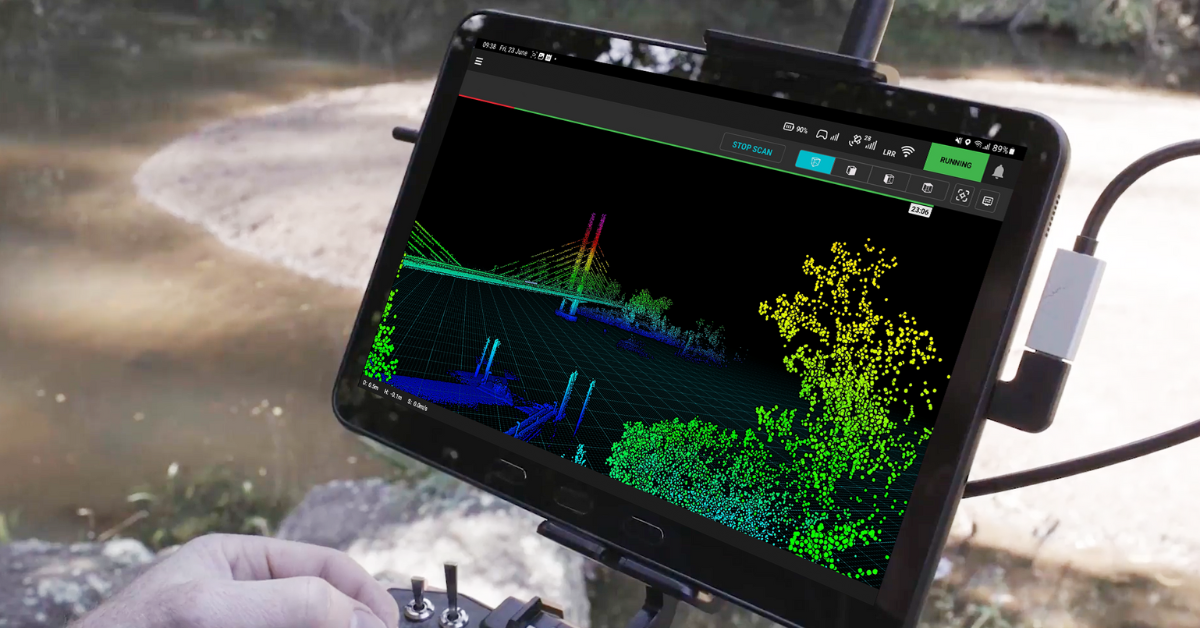


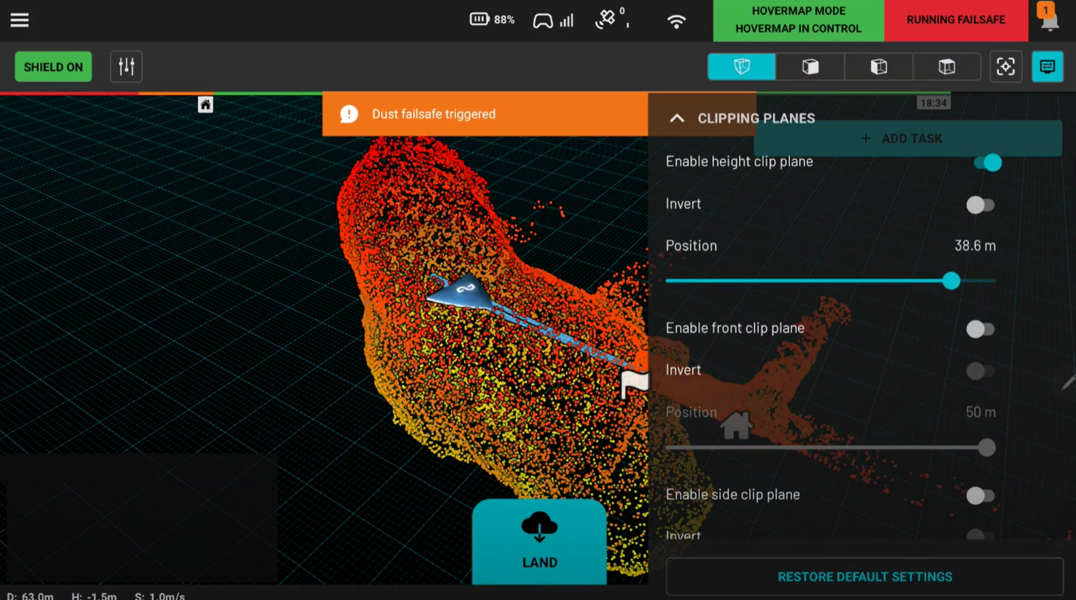


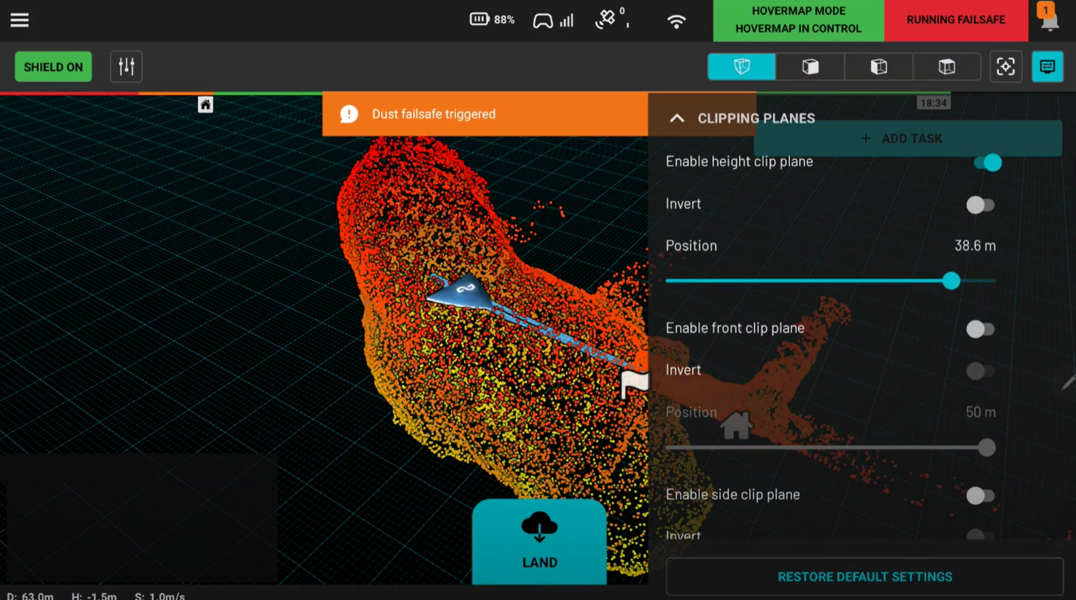
Autonomous mission control
Emesent Commander is the mission control app for Hovermap, designed to make mapping, pilot assist, and fully autonomous mission planning simple and intuitive. Designed with a responsive touchscreen interface, user-friendly workflows, and built-in fail-safes, Commander puts powerful control at your fingertips. Commander is your gateway to Emesent Cortex, the intelligent software that powers Hovermap’s world class autonomy and smart navigation capabilities – whether you’re using a tablet or drone controller, or even a smartphone for mobile mapping missions.
Why choose Commander?
Emesent Products
Payloads
Accessories
Robotics platforms
Watch the Commander Overview
.
Operate with confidence
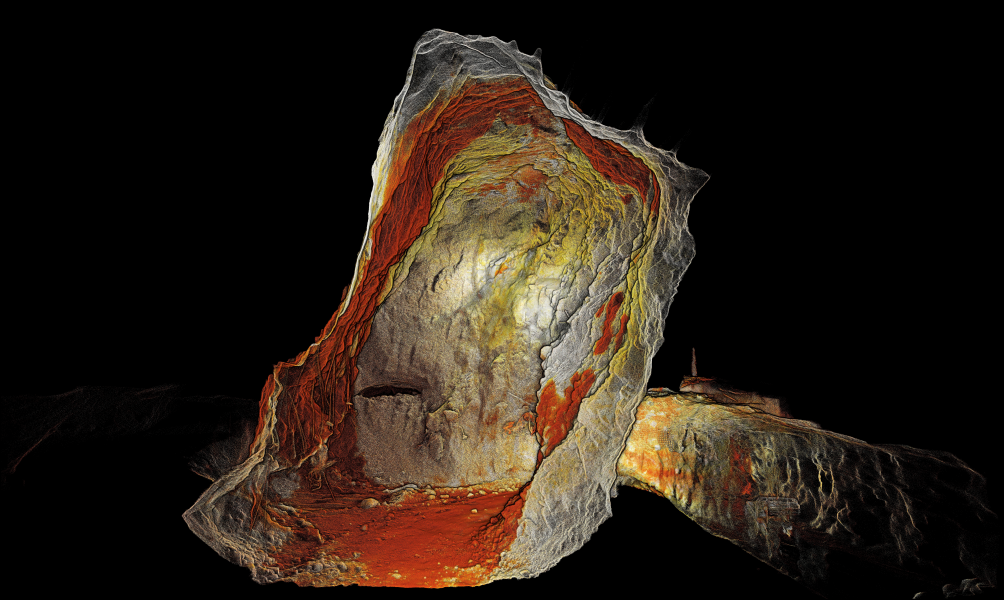
Smarter, safer and simpler autonomous missions
Commander gives you seamless access to advanced AI autonomy via Emesent Cortex. Sitting at the heart of every Hovermap system, Cortex uses advanced algorithms like SLAM, to autonomously map complex, GPS-denied environments, make real time decisions and capture high resolution 3D+ data – without human intervention.

Emesent Technology
Commander delivers live visualization with enhanced point cloud quality, clarity and depth perception.

Environmental handling improvements
Hovermap’s autonomy can detect potentially hazardous environmental conditions such as dense vapor clouds in underground mining stopes and prevent flight into them to keep your device safe.
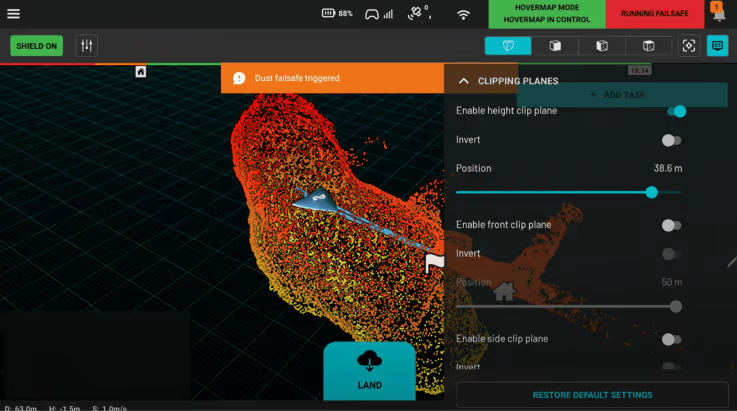
Plane clipping
Create top down or side on cross sections of your scan to expose greater detail or highlight areas of interest and hide the areas you don’t need to see. Ideal for visualizing floor plan detail of a building.
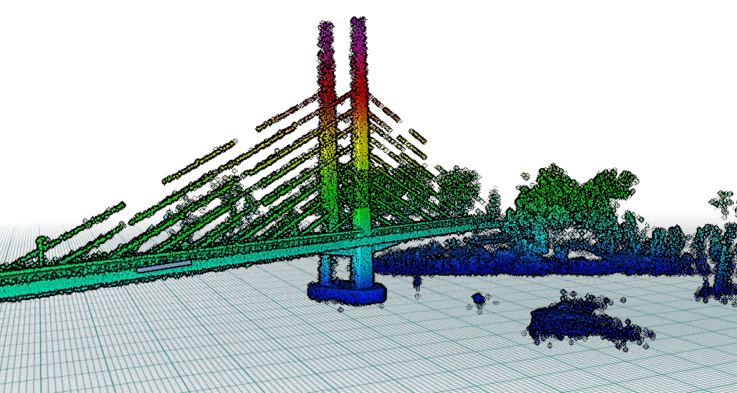
Personalized display settings
Customize your display to your preferences at the swipe of a button to view the live point cloud in the way that suits you best. Easily adjustable settings for bright light environments, field of view, grid overlays, point cloud size, opacity and more.
Next-gen planning and control
Simplified user interface
A new, intuitive and highly responsive touch screen interface delivers ease of navigation and smooth mission handling. The view of the live streamed point cloud is maximized on screen, while allowing status indicators and active settings to be observed at a glance.
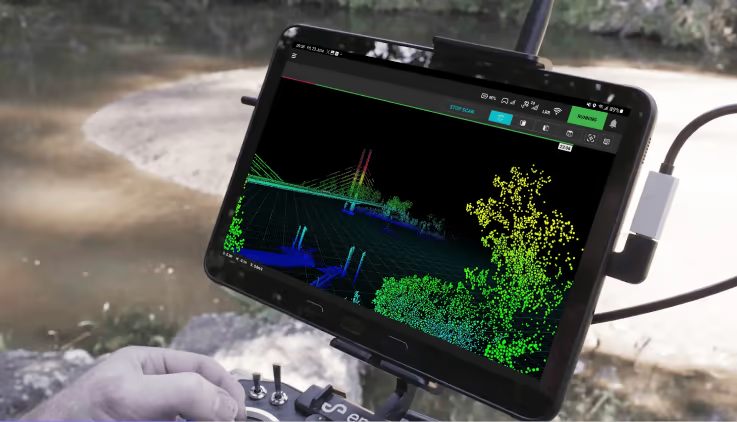
Streamlined mission workflow
Seamless guided workflow for both mapping and autonomous missions provides effortless control and execution.
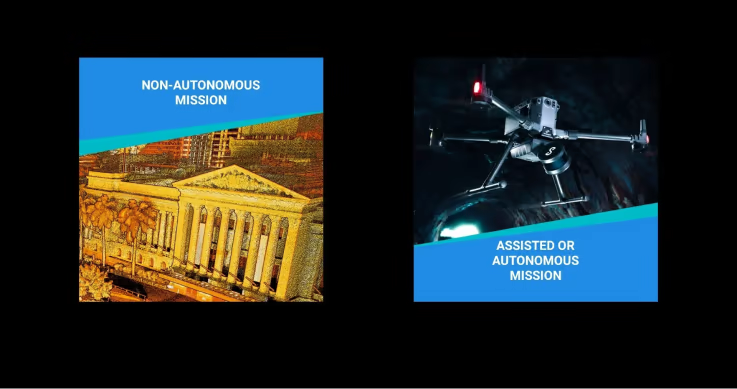
Advanced navigation
Hovermap automatically selects SLAM (Simultaneous Location and Mapping) as the primary navigation source to ensure optimal data capture and operation – no matter the environment. Hovermap’s exceptional dust filtering capabilities also allow safer, more confident autonomous flying in even the most challenging of environments.
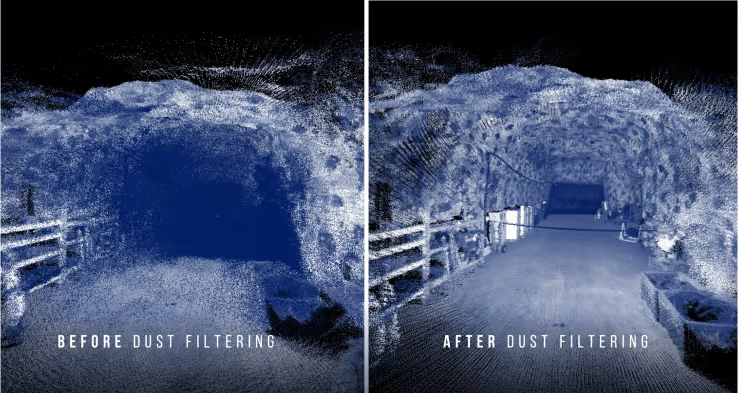
Superior obstacle avoidance
Commander’s Shield function delivers advanced obstacle avoidance capabilities with increased precision, accuracy and range.

Clear warnings and notifications
Pre-mission checks ensure you are set up for scanning success, along with pop-up notifications that keep you informed during the mission and provide guided prompts when action is needed to keep your mission on track.
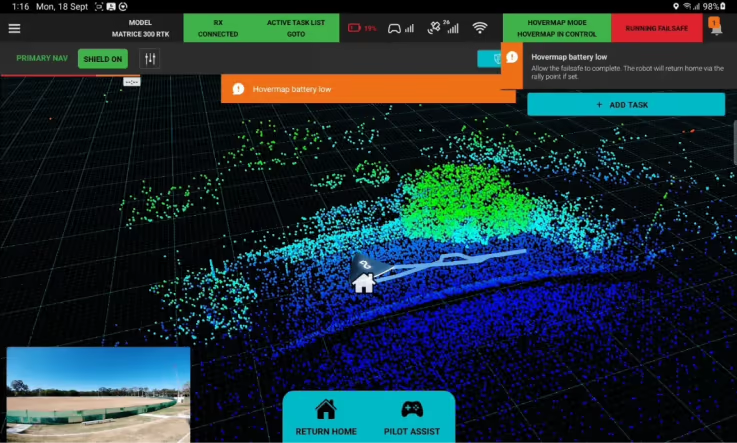
Customize to your local language
Plan and execute your missions effortlessly in the language of your choice – English, Simplified Chinese, Japanese, Spanish, Italian, Russian, German, French, Portuguese (Brazil).

Choice of platforms
Operate Commander via a tablet, drone controller – or use a smartphone for mobile mapping missions. Automatic device recognition optimizes the interface for use on smaller screens.

Frequently Asked Questions
You can use the Commander app with ST-X, ST and HVM100.
Similar to using the previous Hovermap app, it’s your choice to use Commander for mapping. However, if you wish to complete autonomous missions using the latest firmware you need to use Commander.
